How Do I Access my ucsb.edu email address (U-Mail)?
Your U-Mail address is your UCSBNet ID followed by @ucsb.edu and the password is the same as the one for your UCSBNetID.
- Make sure you are enrolled in DUO multi-factor-authentication(MFA). Detailed DUO instructions can be found here. If you have questions or need help in enrolling in DUO, please submit a ticket here or call (805) 893-HELP (x4357). Hours of operation are 8 a.m. to 5 p.m. PST, Monday through Friday.
- Go to http://www.umail.ucsb.edu click the "U-Mail WebAccess" button or go to https://mail.google.com/a/ucsb.edu
- Type in your UCSBnetID (for example: dsmith@ucsb.edu).
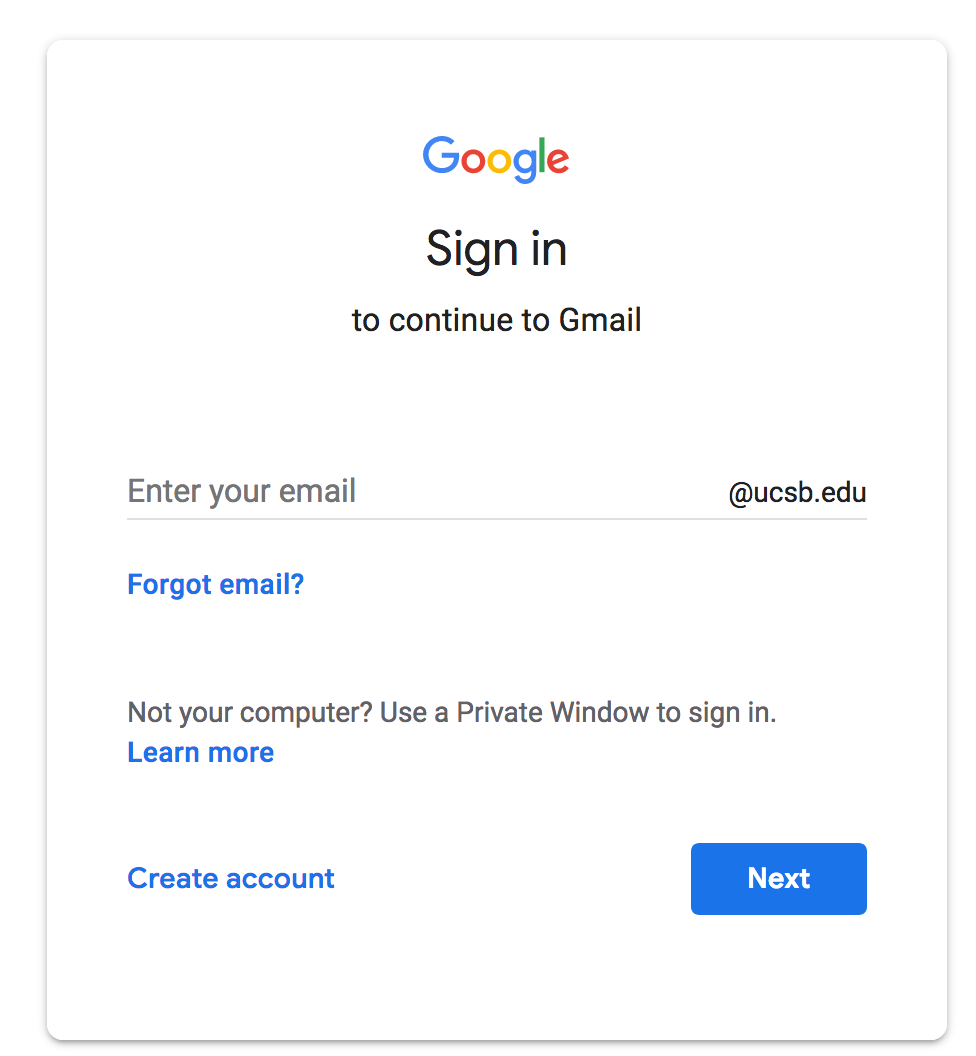
4. Type in your UCSBnetID password you created when activating your UCSBNetID
5. If you forgot your UCSBNetID password, please follow these instructions.